Did you know your Garmin smartwatch is capable of completely changing how you train? With the right tips, you will be able to personalize your device, enhance its accuracy, and tap into advanced features with ease.
From customizing watch faces to managing your pace like a pro, these will make your Garmin your ultimate fitness tool. Be it a runner, cyclist, or just someone looking to raise the bar when it comes to fitness, there’s something in here for you.
Ready to take your workouts to the next level? Explore these game-changing Garmin smartwatch hacks, make sure your workouts are taken to the next level, and show you results like never before.
Why Garmin Smartwatches Are a Must for Fitness Enthusiasts
Garmin devices have earned a stellar reputation among athletes and fitness fans. They’re not just about counting steps—they offer advanced metrics like heart rate, VO2 max, customized training plans, and GPS tracking.
With the right setup, they don’t just track your progress; they actively improve how you train. Mastering these hacks means you’ll get more out of your workouts while staying motivated.
How to Personalize Your Watch (Garmin Smartwatch Hacks #1)
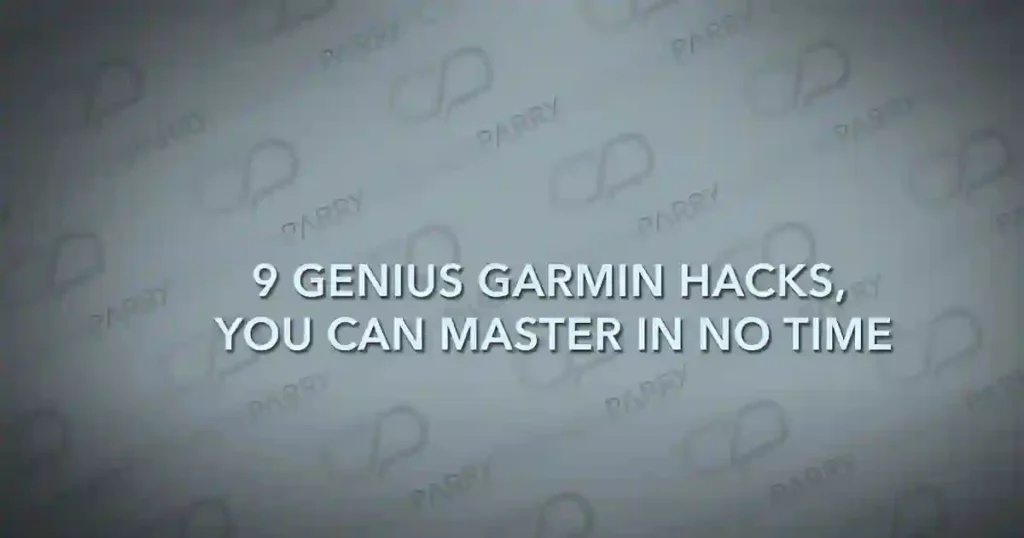
Your watch, your rules. Garmin’s Connect IQ app store lets you tailor your watch to fit your needs and personality. It’s your one-stop shop for watch faces, widgets, apps, and more.
What Can You Customize?
- Watch Faces: Give your watch a fresh look with designs to match your vibe.
- Data Fields: Display key metrics, like distance or heart rate, that matter most to you.
- Apps and Widgets: Boost functionality. Think weather updates, calendar tools, or apps for specific sports.
How to Get Started
You can access Connect IQ in three ways:
- Through the web.
- By downloading the Connect IQ mobile app.
- Directly on your Garmin device.
Once in, explore the library of options and download the features you love. Customization might seem trivial, but having the right data and design at your fingertips makes your Garmin more effective and enjoyable to use.
Why You Should Use Lap Pace Instead of Current Pace (Hack #2)
Running with GPS can be frustrating when you rely on Current Pace. It’s often laggy and inaccurate, showing your pace from 5 to 7 seconds ago. That delay can mess up your intervals or disrupt your flow.
Switch to Lap Pace instead. Lap Pace calculates the average pace for your current lap (e.g., 1 mile, 1 km). It smooths out spikes, giving you a steady and reliable number to base your effort on. This is crucial for maintaining a consistent pace, especially during interval training or races.
How to Switch to Lap Pace
Follow these steps:
- Open your activity settings.
- Edit the data fields for your current activity.
- Add “Lap Pace” as one of the fields displayed.
With this in place, you’ll skip the frustration and run smarter.
Setting Range Alerts for Precise Training (Hack #3)
Range Alerts are like having a coach on your wrist. They notify you whenever you drift outside your chosen range, whether it’s pace, heart rate, or cadence.
For example, you might want to keep your heart rate between 130–140 beats per minute or maintain a running pace between 8–10 minutes per mile.
How Range Alerts Work
- Set your metric: Choose what to monitor (pace, heart rate, etc.).
- Pick your range: Decide the high and low limits.
- Get alerts: Your watch will vibrate, beep, or show a message if you fall out of range.
This feature keeps you focused without constantly checking your watch. Set it up through your device settings or check Garmin Support for detailed instructions if needed.
Interval Training and Structured Workouts (Hack #4)
Intervals bring out the best in your training. Garmin makes it easy to set up simple or advanced interval workouts.
Simple Intervals Explained
You can program basic repetitions directly on your Garmin, like:
- 8 x 400m with a 90-second rest.
- 5 x 5 minutes with a 1-minute rest.
These bursts of effort, followed by recovery, build speed and endurance while eliminating the need for manual timing.
For More Complex Workouts
Use Garmin Connect on your phone or computer. Design multi-step workouts or download pre-built plans from trusted resources like the Coach Parry App.
No matter how advanced your routine, structured workouts take the guesswork out of training, so you can focus on crushing it.
Master the PacePro Feature (Hack #5)
Say goodbye to outdated pace bands. Garmin’s PacePro feature creates a dynamic pacing guide based on your goals.
What It Does
PacePro adjusts your target pace in real time, factoring in elevation changes and splits. If you’ve got a GPX course file (or build a route manually), PacePro will map elevation and recommend optimal pacing.
Key Features
- Split Strategy: Choose even pacing or negative splits (faster in the second half).
- Hill Adjustments: Customize effort levels for uphill or downhill sections.
- On-the-fly Updates: If you start too fast or slow, PacePro recalculates to keep you on track.
It’s perfect for long runs, marathons, or any event where precision matters.
Bonus Hack: Controlling Music on Your Garmin Watch
Love music but hate fumbling with your phone mid-run? You can control your tunes straight from your Garmin device, even if it doesn’t have built-in music storage.
How It Works
- Ensure Bluetooth is connected between your smartphone and watch.
- Use the music control widget or long-press a button to access playback settings.
- From there, you can:
- Play/Pause.
- Skip tracks.
- Adjust volume.
This is a game-changer for uninterrupted runs or gym sessions.
Audio Prompts for Hands-Free Feedback (Hack #6)
Want updates without staring at your wrist? Use Audio Prompts. They send pace, distance, or heart rate updates through your headphones or phone speakers.
How to Enable Audio Prompts
- Music Devices: Set them directly on your Garmin.
- Non-music Devices: Pair your watch with the Garmin Connect app on your phone for audio through its speaker or paired Bluetooth headset.
This makes training incredibly convenient, but remember to stay aware of your surroundings.
Stay Safe with LiveTrack (Hack #7)
Whether hiking, cycling, or running solo, LiveTrack shares your location in real-time with friends or family.
Steps to Use LiveTrack
- Pair your Garmin watch with a phone that has an active internet connection.
- Add contacts via Garmin Connect or send the tracking link manually.
- Start your activity.
Your loved ones can monitor your progress and ensure you’re safe—peace of mind for everyone.
Bonus Hack: Add Your Parkrun Barcode to Garmin
If you’re a Parkrun regular, this hack is for you. With the Parkrun Barcode Connect IQ widget, you can store and display your barcode on your Garmin—no need to dig through your pockets or print a copy.
How to Set It Up
- Install the widget through Garmin Connect IQ.
- Upload your Parkrun barcode.
- Access it as a QR code during events for easy scanning.
It’s efficient and incredibly handy.
Navigate Back with TrackBack (Hack #8)
Ever gotten lost mid-run or hike? The TrackBack feature keeps you safe by guiding you back to your starting point along your exact route.
What You Need to Know
- It only works for GPS-tracked activities.
- Steps vary by device, so check your Garmin manual.
It’s like a safety net when exploring new trails or unfamiliar routes.
Nail Track Runs with Track Mode (Hack #9)
You’ve seen how GPS struggles if you’ve run laps on a track. Garmin’s Track Mode fixes that, delivering unmatched accuracy.
How It Works
- Calibrate the feature with 2–4 laps.
- Set your lane number, then stick to it.
- Track Mode remembers calibrated tracks for the future.
This means perfect splits and distances, crucial for races like the 5K.
Your Garmin isn’t just a smartwatch—it’s your training partner. These hacks unlock its full potential, making every run, ride, or workout more effective.
Whether pacing smarter with PacePro or staying safe with LiveTrack, the right tricks help you train better and recover faster.
Try these tips and watch your fitness journey transform!
Also See:-


