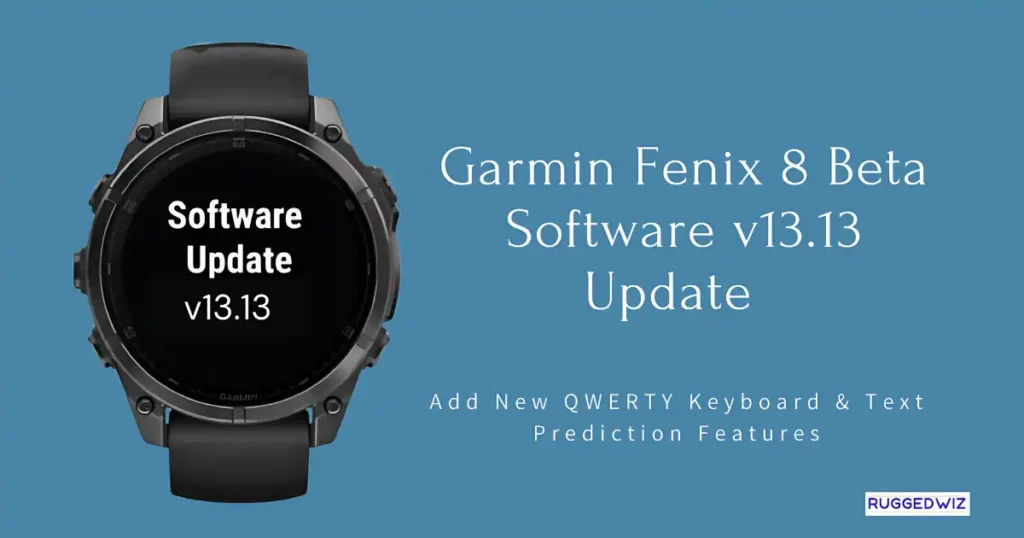Garmin’s new public beta update v13.13 brings exciting features for the Fenix 8 series, including a full QWERTY keyboard with text prediction (English only) and improved app support.
The update also fixes issues like cropped emojis and the Spotify play/pause button. To install, go to Settings > System > Software Update on your watch. Note that ECG and Dive features are disabled in this beta. Join Garmin’s Beta program to access the update early.
Garmin has just published a new public beta software update V13.13 for various models, such as the Fenix 8 AMOLED (43mm, 47mm, 51mm), Fenix 8 Solar (47mm, 51mm), Enduro 3, and Fenix E series, following the latest update of Fenix 8 Beta 13.12.
Well, that is an exciting update, coming with a host of new features to make the interaction a more pleasant experience, including the full QWERTY keyboard with text prediction. If you have been waiting for improved typing features on your wearable device, this might be it.
What’s New in Garmin Fenix 8 Beta v13.13 Update
The big introduction in this 13.13 beta is the QWERTY keyboard with text prediction. If you are that person looking to save time with your watch, then typing on Garmin watches has got a bit of an enhancement. Again, the addition of the text prediction function is in English only.
The following are the most important changes in version 13.13:
- QWERTY Keyboard Layout: Now the keyboard comes in QWERTY format, which allows the smooth typing of messages and data input directly from the watch.
- Text Prediction Support: Adds text prediction to make typing swifter and more accurate. For now, this is supported in English only.
- Trolling Motor App: New features for the users of this app include some nautical units and an updated data screen.
- Bug Fixes:
- Fixed an issue where emojis were getting cropped.
- Fixed the play/pause key arc in the Spotify player.
- Fixed an issue that could cause the touch lock feature to inadvertently be turned back on.
How to Update to Beta v13.13
To get the new QWERTY keyboard with text prediction, follow these steps:
- Open the main menu on your watch.
- Go to Settings > System > Software Update > Check For Updates.
- If you are part of Garmin’s Beta program, you can download the update directly.
Important: After updating, you may need to check for updates again to download an additional file required for text prediction to work properly. If you encounter any issues during the download, try switching between Wi-Fi and Bluetooth to bypass any potential errors.
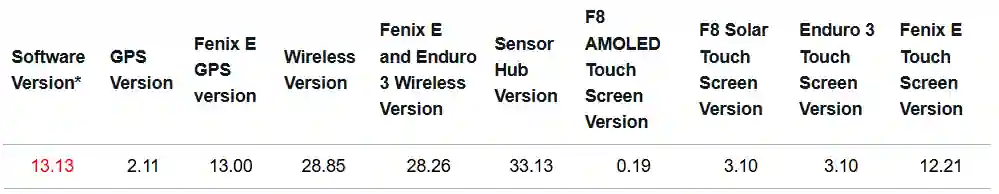
Joining Garmin’s Beta Program
If you’re not in Garmin’s Beta program as yet and would like to try out the latest software before it hits public availability, then joining is relatively simple:
- Sign in with your Garmin Connect account using a computer.
- Tap the watch icon in the upper right.
- Select the device you want to enroll.
- Choose the Join Beta Software Program, and accept the terms and conditions.
Compatibility and Installation
The following Garmin models have been updated to version 13.13:
- Fenix 8 AMOLED (43mm, 47mm, 51mm)
- Fenix 8 Solar – 47mm, 51mm
- Enduro 3 –
- Fenix E
Once updated, you can check that the new version is installed from Menu > System > About on your watch.
Known Issues and Troubleshooting
While the update adds pretty cool new features, bear these few known issues:
- ECG and Dive Features: The beta automatically disables ECG and Dive features. If you rely on either of those, you may not want to install the beta software or opt to backdate your software to the Live version.
- Software Bugs: If anything doesn’t work right you can report bugs in Garmin’s Beta Bug Reports forum, and if necessary you can go back to a previous good version of the software.
Conclusion
With the new Beta v13.13 update from Garmin, the Fenix 8 series gains a full QWERTY keyboard with text prediction and better app support features it so desperately needs. Whether you are a fan of typing faster or just simply enjoy testing out new features in software, this one has something to get you super excited.
If you want to get in on the action early, you can join Garmin’s Beta program and enjoy these features before the official release. Just be aware of the current limitations regarding ECG and Dive functionalities, among others.
Stay tuned for more, and please report any bugs you encounter so that everyone can have a better experience.
You May Alos Like:-
- Garmin Beta 13.14 Update: What’s New for Fenix 8 and Enduro 3 Watches?.
- Garmin Forerunner Beta Update v22.12 Adds Dynamic Training Readiness Scores.
- Garmin Rolls Out Beta Update 12.11 for Venu 3, Venu 3S & Vivoactive 5: Key Fixes and Features.
- Stable Software 19.38 Released for Fenix and Epix Series: Updates and Fixes.
- What to Expect from Garmin in 2025: Innovations and Predictions.