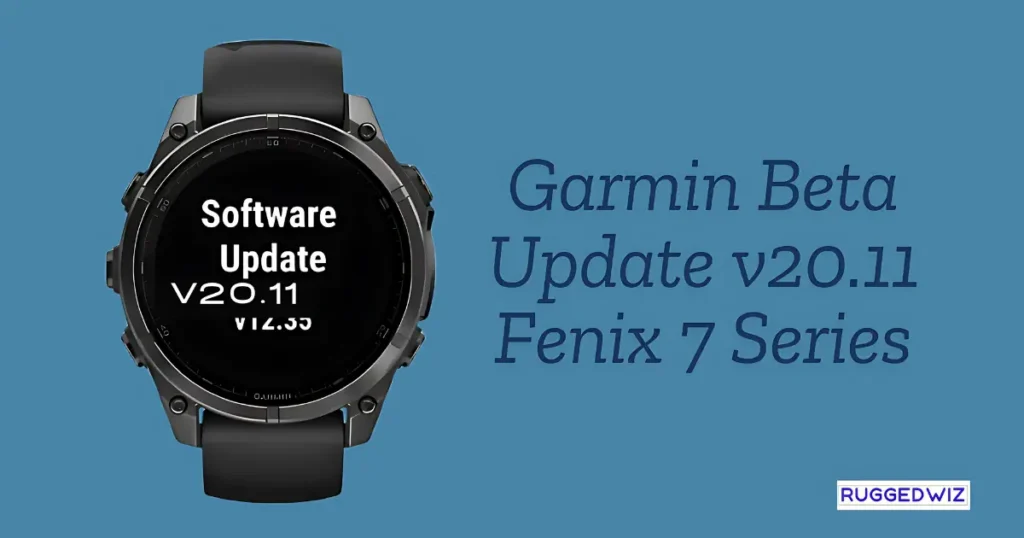Everything You Need to Know About the Garmin Beta Update v20.11
Garmin just launched Beta version 20.11 for select smartwatches, packed with improvements and fixes. If you love testing new features before they officially roll out, this is your chance to dive in.
This update might fix some of the sensor connection glitches that popped up in beta version 20.10, which just rolled out a couple of days ago.
Here’s a simple guide covering what’s new, which devices are eligible, how to update, and other key details.
What’s New in beta Version 20.11
Once the update is complete, your watch will display the following software versions.
| Category | Version |
|---|---|
| Software Version* | 20.11 |
| GPS Version | 13.00 |
| Wireless Version | 28.27 |
| Sensor Hub Version | 33.13 |
| MARQ 2 Sensor Hub Version | 31.09 |
| Fenix 7 – Touch Screen Version | 3.05 |
| Fenix 7 Pro – Touch Screen Version | 3.05 |
| Epix Touch Screen Version | 12.21 |
| Epix Pro Touch Screen Version | 7.68 |
| MARQ – Touch Screen Version | 5.12 |
Check these details in Menu > System > About after updating.
Example: GPS is now version 13.00, which provides better accuracy and connection
Who Can Get This Update
This update is available for these Garmin models
- Fenix Series: 7, 7 Pro, 7s, 7s Pro, 7x, and 7x Pro
- Epix Series: Epix and Epix Pro (42mm, 47mm, and 51mm)
- Others: Enduro 2, Quatix 7, and MARQ Gen 2
Not Included: Tactix 7 and MARQ Aviator Gen 2
How to Install the Update v20.11
Here’s how to update your Garmin watch to the beta version:
- Make sure your watch is enrolled in Garmin’s Public Beta Program.
- Connect your watch to Wi-Fi.
- Go to Menu > System > Software Update > Check for Updates on your watch.
- The update will download and install automatically.
💡 Pro Tip: Toward the end of the beta cycle, updates will also be delivered Over the Air (OTA).
Important Note About the ECG Feature
If you use the ECG feature, here’s what you need to know:
- ECG is disabled in this beta version (20.11).
- To keep ECG working, skip the Beta Program or revert your watch to the live software.
- The ECG feature will return in future beta updates and is always available in live versions.
Heads up: If you rely on the ECG feature, you’ll need to wait until it returns in future updates.
If you revert your software, you must reset the ECG feature afterward.
How to Revert to an Older Version
Need to go back to an earlier version? Here’s how:
- Find the backdating files from earlier Garmin Beta posts.
- Follow the instructions to reinstall live software.
- Reset your ECG feature if needed.
Why Join the Beta Program?
- Get Early Access: Be the first to try Garmin’s latest features.
- Provide Feedback: Help improve the software by reporting bugs.
- Stay Ahead: Enjoy regular updates and improvements during the beta cycle.
Troubleshooting and Support
- Bug Reports: Visit the Beta Bug Reports Forum to report issues.
- Help Guides: Check out the Beta Wiki for how-tos and troubleshooting tips.
- Need More Help? Garmin’s support page is ready to assist.
Final Thoughts
The Garmin Beta Update v20.11 is a great way to explore new features and help shape the final product. It’s perfect for those who love staying ahead of the curve. Just keep in mind the temporary ECG limitations before updating.
Ready to upgrade? Enroll in the Beta Program and explore what v20.11 has to offer!
Also See:-
- Garmin Beta v20.10 Now Available – Adds CIQ System 8 Compatibility for Fenix 7.
- Garmin Beta 13.14 Update: New Features & Bug Fixes for Fenix 8 & Enduro 3.
- Garmin Forerunner Beta Update v22.12 Adds Dynamic Training Readiness Scores.
- Garmin Fenix 8 Beta v13.13 Update: Add New QWERTY Keyboard & Text Prediction Features.
- Garmin Beta V13.18 Update: New Features & Bug Fixes for Fenix 8, Enduro 3, and Fenix E.